PC Installation (on-premise)
PC CLient Installation (SHARK on-premise)
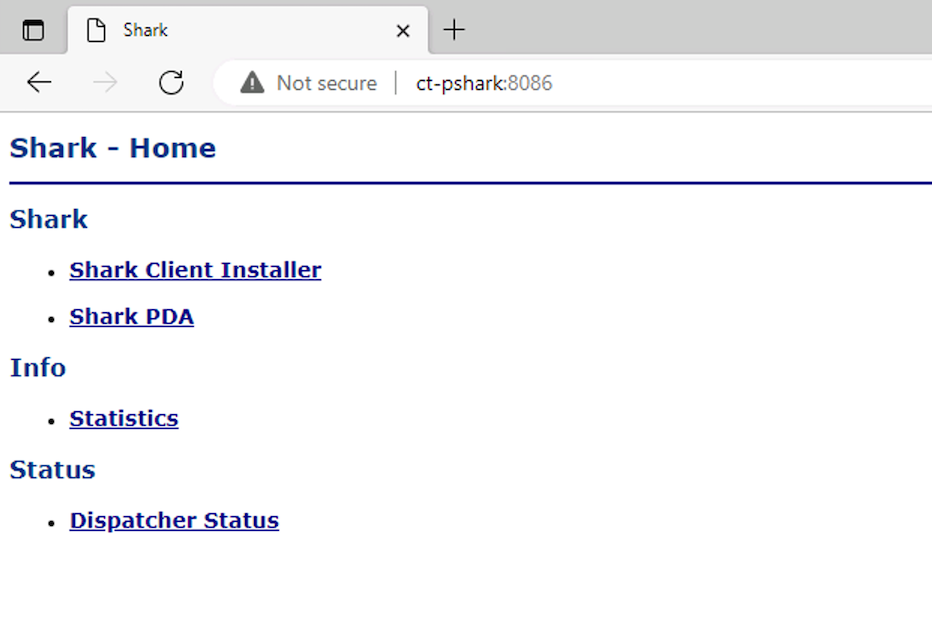
A new PC client is installed from the SHARK web server.
- Open from a web browser http://
:8086 . The default port number is 8086, but this might be changed. - Click “Shark Client Installer”
- This will download a client installer (an exe file).
- Run the installation program.
The Shark Client uses Java, but it is embedded in the installation and Java does not need to be installed beforehand.